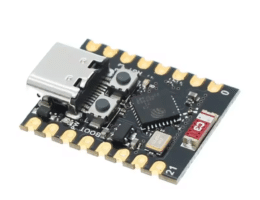If you’re a Home Assistant user, you may be wondering how to integrate the new Matter protocol into your smart home setup. Matter is an open-source standard for smart home devices that promises to make it easier for users to connect and control their smart devices, regardless of the brand or platform. In this blog post, we’ll walk you through the process of integrating Matter into Home Assistant.
Step 1: Ensure Your Devices are Matter-Compatible
Before you start integrating Matter into Home Assistant, you need to ensure that your smart devices are Matter-compatible. Matter is designed to be an interoperable protocol, which means that it should work with devices from multiple brands and platforms. However, not all devices are Matter-compatible yet, so it’s important to check whether your devices are supported.
Step 2: Install the Matter Integration
Once you’ve verified that your devices are Matter-compatible, you can start installing the Matter integration in Home Assistant. To do this, follow these steps:
- Open the Home Assistant interface and navigate to the “Configuration” tab.
- Click on “Integrations” and then click on the “+” icon to add a new integration.
- Search for “Matter” and select the Matter integration from the list of available integrations.
- Follow the on-screen instructions to set up the integration, including providing your Matter credentials and selecting the devices you want to control.
Step 3: Configure Your Matter Devices
After you’ve installed the Matter integration in Home Assistant, you’ll need to configure your Matter devices. To do this, follow these steps:
- Go to the “Configuration” tab in Home Assistant and click on “Devices.”
- Find the Matter devices you want to configure and click on the device name.
- Follow the on-screen instructions to configure the device, including selecting the appropriate device type and setting up any additional settings.
- Repeat this process for all of your Matter devices.
Step 4: Start Controlling Your Devices
Once you’ve configured your Matter devices in Home Assistant, you can start controlling them using the Home Assistant interface. To do this, simply navigate to the “Home” tab in Home Assistant and click on the device you want to control. You should see a list of available actions you can perform, such as turning the device on or off, adjusting the brightness or temperature, and more.
Conclusion
Integrating Matter into Home Assistant is a relatively straightforward process that can help you to manage your smart home devices more easily and efficiently. By following the steps outlined in this blog post, you can quickly and easily set up Matter in Home Assistant and start controlling your devices using a single interface. With Matter, you can enjoy a more seamless and interoperable smart home experience, with greater security and privacy protections for your data.